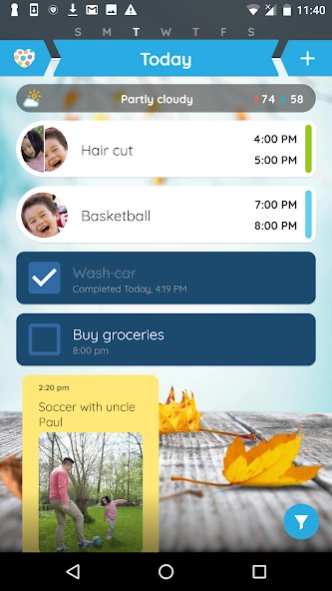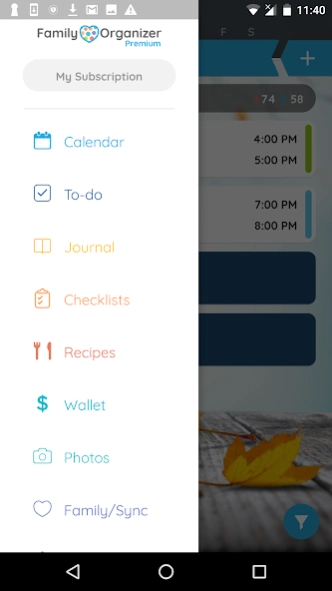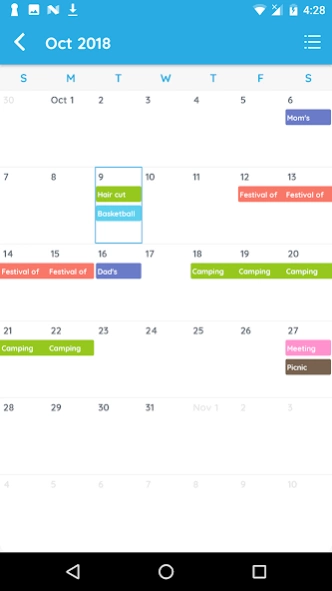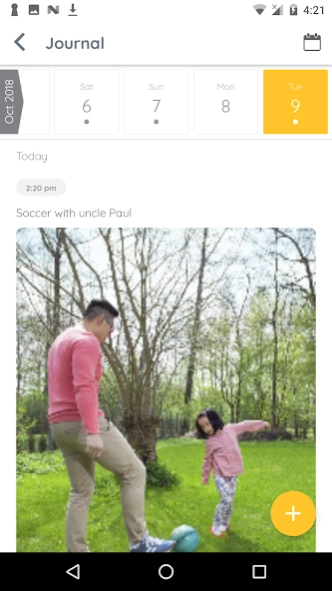Family Organizer 1.1.12.20231122.1
Free Version
Publisher Description
Family Organizer - Daily Calendar Planner
Family Organizer helps you focus on family.
Manage busy schedules, save memories, and get more done by keeping all your family matters in one easy app. Family Organizer is a daily planner that presents your events and due dates in a convenient format, so you'll never feel like you've left something out. Here are some of the things you can do with Family Organizer:
• Create a family calendar and assign family members to events
• View your schedule in a monthly or weekly view
• Color code your events
• Sync your schedule across devices and keep your family up to date
• Integrate your shared calendar events
• Add to-dos with due dates and reminders
• Create and email shopping lists and checklists
• Keep a daily journal
• Store and share your favorite recipes
• Quick-add recipe ingredients to a shopping list
• Personalize the app with your own background photos
• Track family birthdays
• Add sticky notes to any day
• Check daily weather forecasts
• Set your own background music
• Track your income and expenses
• Export your data as an email
• Filter your schedule by family member
Start your day with Family Organizer!
In addition to the free features listed above, we also offer Family Organizer Premium as a subscription available for $1.99/month. Family Organizer Premium subscribers will have access to an ad-free experience and unlimited storage.
About Family Organizer
Family Organizer is a free app for Android published in the Food & Drink list of apps, part of Home & Hobby.
The company that develops Family Organizer is Sevenlogics. The latest version released by its developer is 1.1.12.20231122.1.
To install Family Organizer on your Android device, just click the green Continue To App button above to start the installation process. The app is listed on our website since 2023-11-22 and was downloaded 1 times. We have already checked if the download link is safe, however for your own protection we recommend that you scan the downloaded app with your antivirus. Your antivirus may detect the Family Organizer as malware as malware if the download link to com.sevenlogics.familyorganizer is broken.
How to install Family Organizer on your Android device:
- Click on the Continue To App button on our website. This will redirect you to Google Play.
- Once the Family Organizer is shown in the Google Play listing of your Android device, you can start its download and installation. Tap on the Install button located below the search bar and to the right of the app icon.
- A pop-up window with the permissions required by Family Organizer will be shown. Click on Accept to continue the process.
- Family Organizer will be downloaded onto your device, displaying a progress. Once the download completes, the installation will start and you'll get a notification after the installation is finished.